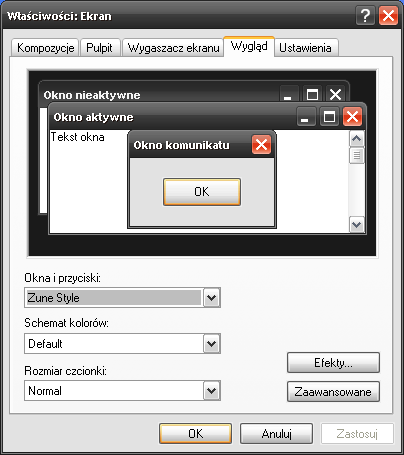Themes
Here are the themes — these are the official Microsoft themes for Windows XP!
To install a theme, place the extracted folder in the following location: C:\WINDOWS\Resources\Themes\
Embedded
The theme was designed for Windows Embedded Standard. It features light blue tones and is more minimalist and "professional" than Royale, without any glossy effects.
Download Embedded Theme: Mirror 1 (xparchive.w10.site)
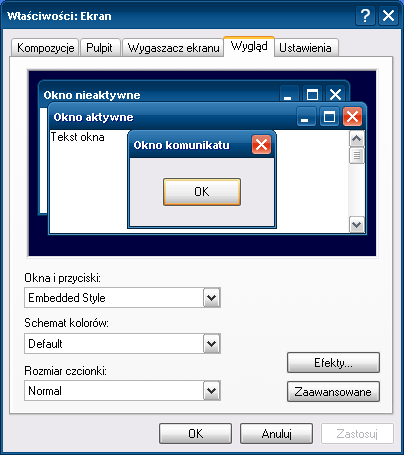
Royale
An official theme created for the launch of Windows XP Media Center Edition 2005. Light blue, with a glossy and modern appearance, more dynamic than the classic Luna.
Download Royale Theme: Mirror 1 (xparchive.w10.site)
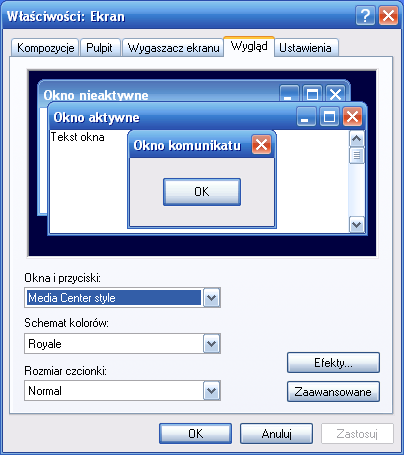
Royal Noire
A dark version of the Royale theme. It features an elegant black and purple look with a glossy finish. Officially unreleased, but it leaked online as an unofficial theme.
Download Royale Noir Theme: Mirror 1 (xaprchive.w10.site)

Zune
An official theme from Microsoft created for the Zune media player. It features a black taskbar with orange accents. The style is similar to Royale but with a unique color scheme.
Download Zune Theme:: Mirror 1 (xparchive.w10.site)